I have borrowed this book from DMU Kimberlin Library. Since I have done any digital paintings before, it is a very helpful book for me as a beginner. This book was published by Laurence King Publishing in 2009 and the writers are Melanie Bowles and Ceri Isaac. This book tells about the textiles and fashion industry. Designers started working digitally in order to catch up with graphic designers. There are rich range of illustrations include photographs and screenshots of inspirational textiles designs. It provides the know-how for students who with to use Adobe Photoshop and Illustrator as design tools. It is easy to follow, work processes illustrated step by step. The book also examines how designers can access the new technique, looking at the work of those currently exploring its possibilities, and provides an insight into the technology involved in digital textile printing.
Moreover, I attended a Photoshop workshop and Illustrator workshop it helps if I do not understand clearly the knowledge in this book that I can ask tutor for help. But the time was limited in workshop, this book is beneficial for spare time reading.
For my major project, I do not have enough time to read and experience all different digital tools mentioned in this book. But I think it still useful in the future, will read it in free time. Although I have not used many of those techniques, but some of them, such as Magic Wand Tool, Pen Tool and Add Anchor point Tool, etc, in Illustrator. Moreover, Clone Stamp in Photoshop.
The experiment I have done in the workshop was a bout replacing colours from the original image by 2D colours. I used the Curvature Tool to create curves by adding anchor points . The length and slope of the direction lines determine the shape of the curve. I created a lot of anchor points at the first time in order to get more accurate shape. However, I realised it was difficult to edit afterwards and hard to match two colours. Therefore, I selected another pen tool to reduce the extra anchor points to keep image simple. Its colours matches better as the picture shows.
This is another Pen Tool which can provides straight lines. I used the Gradient Tool to fill colours in the shapes I have created. If the Fill Tool only allows to choose one colour, but two or three colours for the Gradient Tool. It makes nice transition.


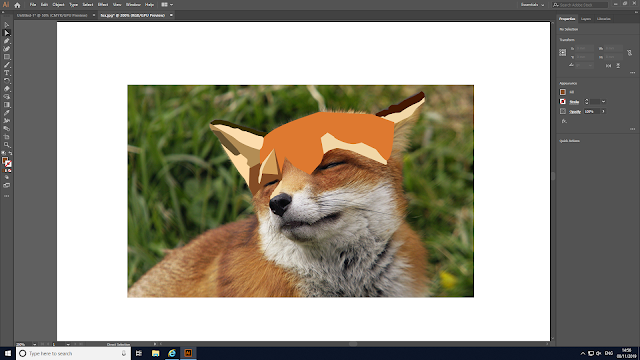






Good reflection on how you can improve your skills throughout the next projects
ReplyDelete